Lean UX: Applying Lean Principles to Improve User Experience by Jeff Gothelf
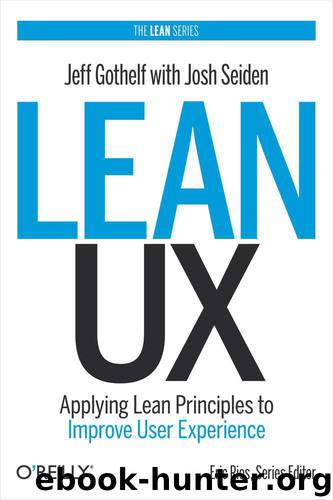
Author:Jeff Gothelf [Gothelf, Jeff]
Language: eng
Format: mobi
Tags: BUSINESS & ECONOMICS / Development / Business Development
Publisher: O'Reilly Media
Published: 2013-02-21T14:00:00+00:00
Cons
Interactivity is still more limited than fully native prototypes
Users typically can’t interact with real data, so there is a limit to the types of product interactions you can simulate
Depending on the tool, it can be time-consuming to create and maintain these prototypes; maintaining a high-fidelity prototype and keeping it in sync with the actual product often involves duplicate effort
Tools for creating mid- and high-fidelity clickable wireframes
Here are some of the tools that work well for this type of prototyping (again, this is only a very partial list):
Axure RP
This increasingly popular prototyping tool allows you to create realistic web pages with screens and forms, and to submit workflows. Axure mockups run in any browser and do an excellent job of simulating web pages. Because it imports images well and supports native HTML user interface elements, it is a very effective mid-fidelity prototyping tool (though you can use it for both low- and high-fidelity prototypes as well). It has good conditional logic, so you can mock up a good range of interactions. A growing community of support is sprouting up around Axure, and many interaction designers have begun using it as their primary tool. Its ability to generate specifications from the prototype is an added bonus for organizations that still make those demands of their teams.
Adobe Fireworks
An old Macromedia acquisition, Fireworks tries to blend the best of Adobe Illustrator with the best of Photoshop and mashes it up in a stew of pseudo-interactivity that makes it a powerful prototyping tool when visual fidelity is important. You can create screens and manage varying states of specific elements. You can add working form components. You can link elements via simple hotspots. You can create custom asset libraries that make the reuse of interface elements efficient and encourage use of the tool.
Download
This site does not store any files on its server. We only index and link to content provided by other sites. Please contact the content providers to delete copyright contents if any and email us, we'll remove relevant links or contents immediately.
Sass and Compass in Action by Wynn Netherland Nathan Weizenbaum Chris Eppstein Brandon Mathis(13940)
Implementing Enterprise Observability for Success by Manisha Agrawal and Karun Krishnannair(8237)
Supercharging Productivity with Trello by Brittany Joiner(7488)
Mastering Tableau 2023 - Fourth Edition by Marleen Meier(7236)
Inkscape by Example by István Szép(7135)
Visualize Complex Processes with Microsoft Visio by David J Parker & Šenaj Lelić(6812)
Build Stunning Real-time VFX with Unreal Engine 5 by Hrishikesh Andurlekar(5834)
Design Made Easy with Inkscape by Christopher Rogers(5095)
Customizing Microsoft Teams by Gopi Kondameda(4642)
Business Intelligence Career Master Plan by Eduardo Chavez & Danny Moncada(4595)
Extending Microsoft Power Apps with Power Apps Component Framework by Danish Naglekar(4239)
Salesforce Platform Enterprise Architecture - Fourth Edition by Andrew Fawcett(4117)
Pandas Cookbook by Theodore Petrou(4093)
Linux Device Driver Development Cookbook by Rodolfo Giometti(4061)
The Tableau Workshop by Sumit Gupta Sylvester Pinto Shweta Sankhe-Savale JC Gillet and Kenneth Michael Cherven(3897)
Exploring Microsoft Excel's Hidden Treasures by David Ringstrom(3400)
TCP IP by Todd Lammle(3169)
Drawing Shortcuts: Developing Quick Drawing Skills Using Today's Technology by Leggitt Jim(3057)
Applied Predictive Modeling by Max Kuhn & Kjell Johnson(3050)
